Memories that wake up
when you decide.
Combine voice notes, letters, and video into a private digital time capsule. Deliver a scheduled surprise that stays locked until the perfect moment.
Joined by 2,400+ families this month

Capsule Secured
June 18, 2028
1
Guided Builder
No tech skills needed.
2
Voice + Visuals
Your story, your way.
3
Trusted Delivery
Unlocks exactly on time.
One capsule, infinite ways to surprise.
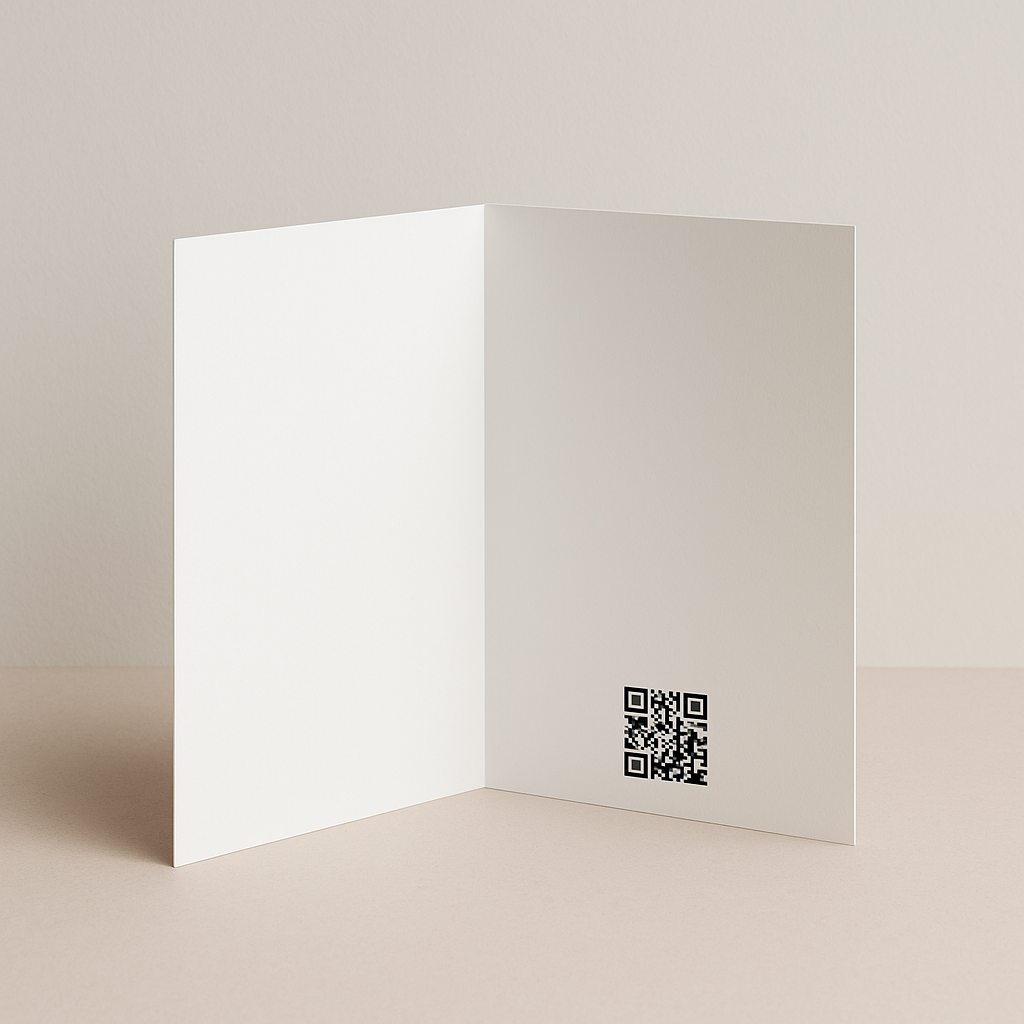
Printable QR for
Greeting Cards
Generate a scannable code that unlocks your digital time capsule on the big day—perfect for birthdays, weddings, and milestones.
Download high-res printable inserts
Scan to hear voices & view photos
No app or account required for guests
Build a shared capsule
with your whole crew.
Invite friends, family, or teammates to contribute to a single digital legacy. You moderate the content, they bring the memories.
Invite up to 25 collaborators with their own uploads
Everyone adds photos, videos, audio, and notes
You control the unlock date and privacy settings
Perfect for families, teams, and milestone events
Keep everyone aligned.
📊
Track contributions in real-time
✅
One-click submission for all uploads
🔔
Automatic reminders for late guests
One Reveal Date
Everything unlocks at the same momentThe Power of Time Travel
In Your Pocket.
Message to Your Future Self
Write a letter, add photos, and layer in a voice note so your digital time capsule feels like you.
Printable QR Inserts
Download a ready-to-print QR insert for any birthday or wedding card—scan to unlock the surprise.
Scheduled Reveal
Pick the exact date your online time capsule reveals itself. We handle the notifications for you.
Private & Secure
Capsules stay private by default. Share only with people who have the secure link or physical QR code.
Keepsake Gifts
Give a gift that plays voices and slideshows forever—no app download required for the recipient.
Forever Storage
One-time upgrade to keep memories safe for decades. No subscriptions, no recurring fees.
Built for Meaning,
not just messaging.
Reanimation Lab
Intentional, scheduled, and forever.
Start Free • $4.99 to keep forever
Voice, photos, and video in one flow
Precisely scheduled digital unlocks
Printable QR keepsakes included
Private by default, zero social noise
One-time payment, no subscriptions
Paper Cards
Tangible but temporary.
≈ $5.00 per card
Physical and easy to gift
Instant emotional impact
No audio or video galleries
Easily lost or damaged over time
Impossible to schedule from afar
Social Apps
Convenient but generic.
$9.99+ / month
Quick to send and share
Familiar interfaces
Data is often harvested/sold
Requires monthly fees to stay live
Lacks the 'ceremony' of a reveal
Memories that outlast
the tech trends.
We started with a simple mission: to make digital preservation as reliable as a physical safe. While others chase hype, we’ve spent 3 years perfecting the art of the long-reveal.
System Status: Fully Operational
3+ Years
EstablishedHelping families capture countless moments.
99.9%
UptimeRedundant server architecture for total reliability.
100%
PrivateYour data is never sold. Your memories are yours.
Peek inside capsules that are
turning moments into legacies.
Explore community capsules to see the countdown pages, personal audio, and photo galleries others are gifting. Borrow an idea or create your own.
Start with a template
built for the perfect reveal.
Each blueprint handles the structure and the surprise. You just bring the voice and the photos.
Guides, ideas and real stories to inspire your capsule
Learn how others plan their reveals, what to say in a voice note, and how to turn a QR code into a moment they’ll never forget.
Digital vs physical time capsules
Compare burying a box with hosting a capsule online and decide what fits your moment best.
Add a QR surprise to any birthday card
Print a QR insert, pair it with voice and photos, and watch the reveal on the big day.
Message ideas for an 18th birthday capsule
Prompts and storytelling ideas so the unlock feels like a hug from the past.
Fresh ideas arrive monthly. We collect the best prompts so you can focus on the reveal.
Visit the blog“We slipped a Time Capsule into our daughter’s gift. Hearing her late grandma’s voice when she scanned it—unforgettable.”
Sarah L.
Proud Parent
Transparent pricing designed for gifting and memory keepers
Start with a free capsule to experience the builder. When it matters most, upgrade once for $4.99 to keep that story forever and deliver it exactly on time.
Starter capsule
Free
try it todayHost one story with voice, photos and notes
Share by private link or printable QR
Countdown page + unlock email reminder
Upgrade later without rebuilding
Perfect for trying the capsule builder or delivering a quick surprise. Switch to permanent any time with one click.
Forever capsule
$4.99
foreverKeep memories and media forever
Invite unlimited recipients with magic links
Printable QR artwork and custom cover image
Schedule unlock emails & reminders
Best for gifts, anniversaries and legacy moments you never want to lose. Secure hosting with no subscription.
Collaborative capsule
$29.99
try it todayInvite up to 25 collaborators
Everyone adds photos, videos, and notes
Owner controls sharing and unlock date
Perfect for teams, clubs, and milestones
Start together for free, then confirm within a month to keep your group capsule online for the big reveal.
Upgrade the moment you schedule the unlock—everything stays exactly as you designed it.
98%
of upgraded capsules are gifted to someone special30 seconds
average time to print the QR keepsake after checkoutFrequently Asked Questions
Yes. Capsules are private by default and only people with the link or QR code can view the content you share.
When creating your capsule, pick any reveal date. We’ll seal it until that day and send email notifications automatically.
Yes. Download the printable QR insert from your dashboard, trim it, and slip it into any card or scrapbook.
Absolutely. Record or upload audio, add images, and pair them with written letters for a multimedia capsule.
No app needed. They scan or click the link and the capsule opens in any modern browser.
We email your invited viewers with the link, and the capsule automatically switches to unlocked so they can explore everything.
Yes. Upgrade once for $4.99 and your capsule stays available indefinitely—no subscriptions or renewals.



